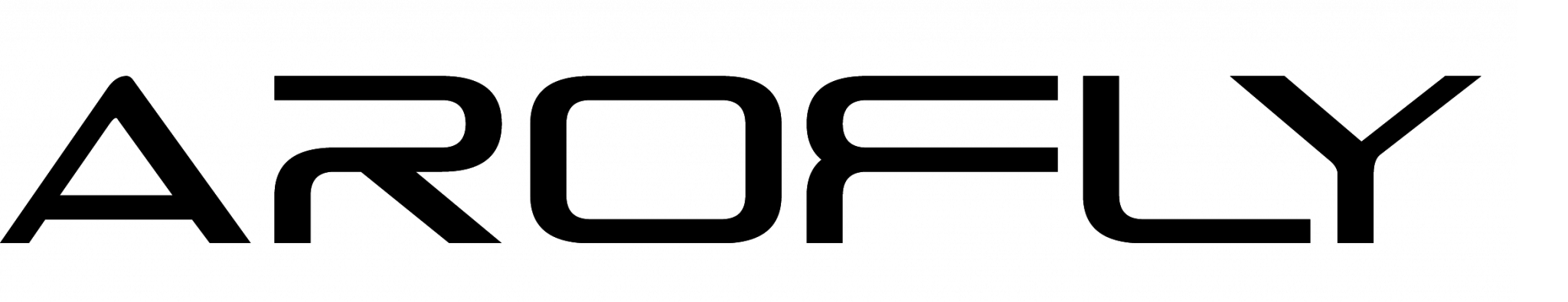2017-03-07
A-PLUS Meter Manual firmware updateVersion 1.05
Operation Steps Graphic for Manual firmware update
- Connect USB cable from A-PLUS Meter to Computer
- Drag the downloaded new software file to A-PLUS Meter folder (APLUS-GPS01)
- Remove USB cable from A-PLUS Meter
- On A-PLUS Meter shows ”UPDATING” for automatic new software updating. It is completed with sound ”beep, beep”. To check the new software updated, please go to Setting Mode of ”About” in the A-PLUS Meter. (software ver.xxx)
- Please review the software version in A-PLUS Meter. By checking the ”About” in the Set Mode of A-PLUS Meter.
Description of manual software update
If the software version of your A-PLUS Meter is v1.05 or before, please manual software update to the latest version currently. Then it can support for future new software in automatic update. And it can be compatible for both Windows and Mac.
See the operation steps at left.