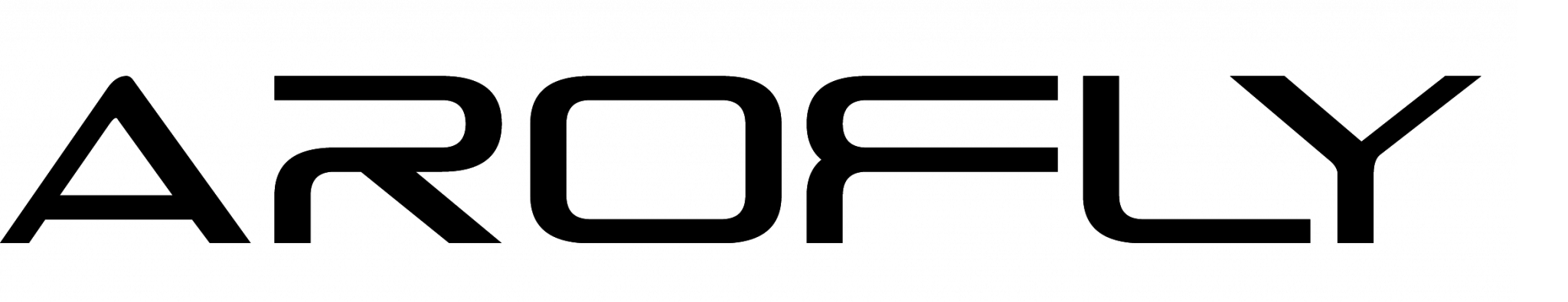The most affordable, easy-entry power meter for novice and intermediate cyclist. Integrate convenience and intelligence into your cycle training.
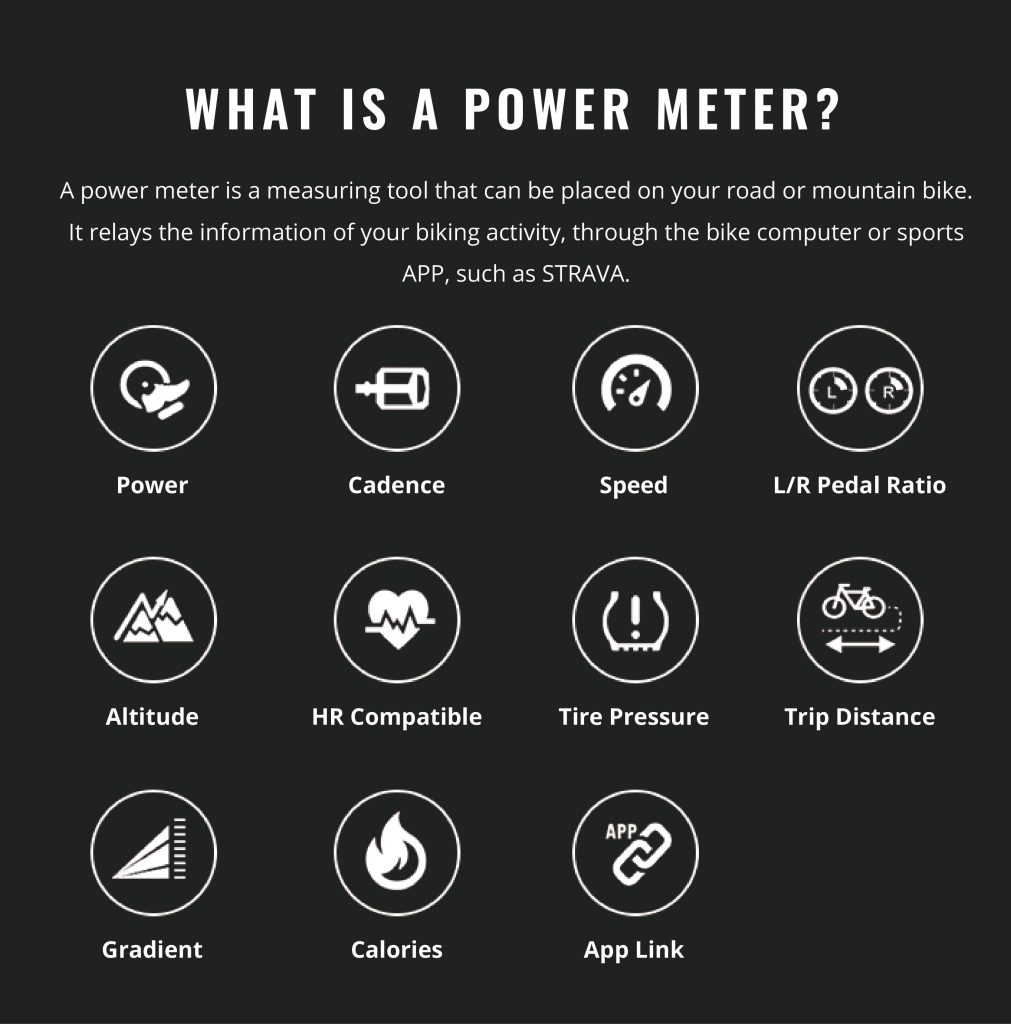
A cycling power meter is a measuring device that measures the power output of the rider. Power meters tell the riders how they push on the pedal and measure their actual output through an APP or bike computer. It helps the riders to perform better towards increasing distance and speed, knowing how much force to apply.
The deterrent for every cyclist to own a power meter is the high cost of the current power meters in the market.
Breaking the traditional mechanics of power meters with its proven technology to accurately acquire overall cycling data of Power and Cadence, AROFLY is the smallest and most affordable Power Meter in the world.
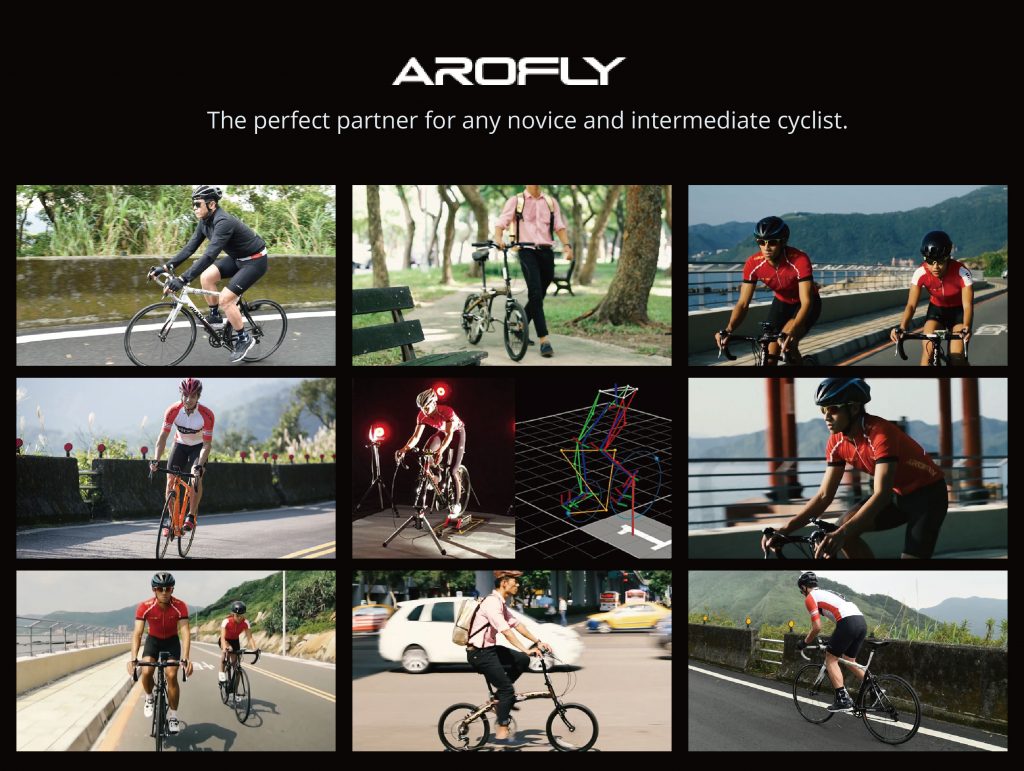

Exclusive Dynamic Pressure Variation Sensing Technology
When compared to the current strain gauge system of power meters, AROFLY has developed a new generation of power meters based on an Exclusive Dynamic Pressure Variation Technology, making the power meter easy to use, lightweight, and more affordable.
By measuring torque and angular velocity, the strain gauge can calculate power. Such measuring devices, used by most cycling power meters in the market, such as Chain ring type, Crank type, Wheel Hub type, and Pedal type, etc. must be attached to the transmission system to detect the position of the force.
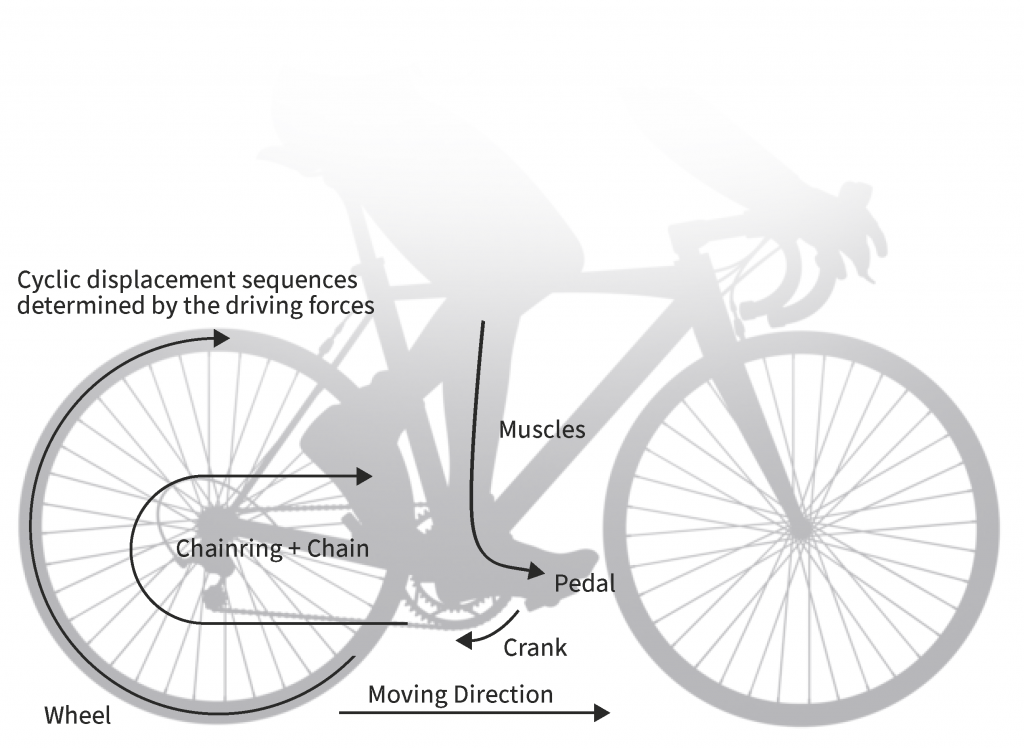
Globally Patented Algorithm.
Precise Kinetic Energy Provides A Complete Biking Solution
AROFLY uses an exclusive measuring technology to provide cycling information to the AROFLY series. Information such as road conditions and tire pressure variations are processed through the AROFLY algorithm. It collects data from the power sensor, cadence sensor and via algorithms to provide immediate riding data to the AROFLY series. We can review the complete riding stats on the “AROFLY 2” APP and AROFLY CLOUD.
This invention and algorithm technology is patented in Japan, China, Taiwan, Europe, USA and Canada.
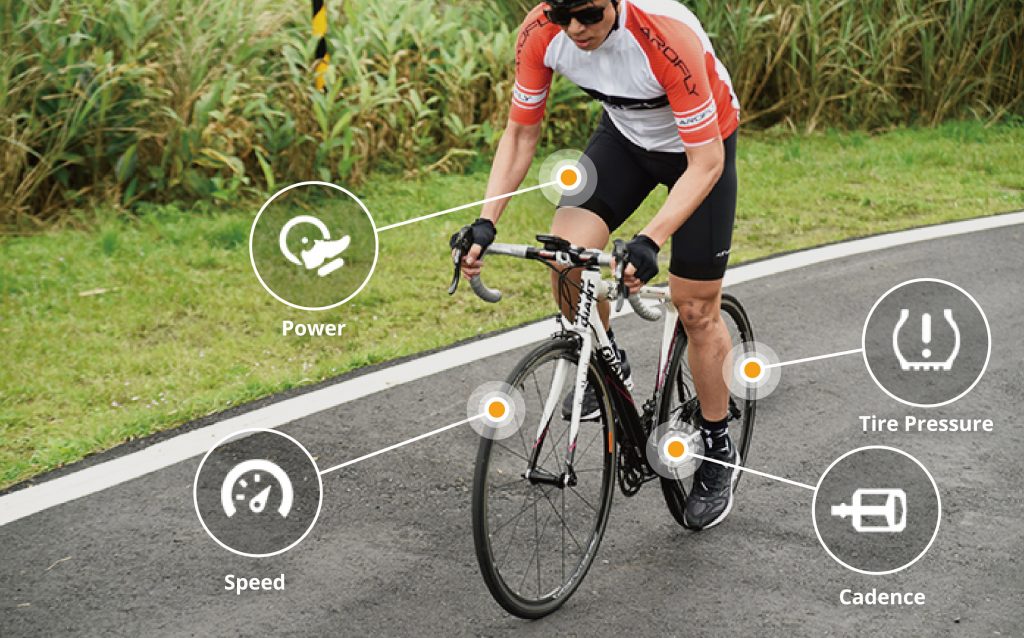
Analyze Riding Data With Arofly Cloud
The upgraded AROFLY ELITE and X-ELITE, integrates with the “AROFLY 2” APP and AROFLY CLOUD. It provides information such as the GPS track records,and cycling statistics. It analyzes all the data to manage the biker’s riding performance.
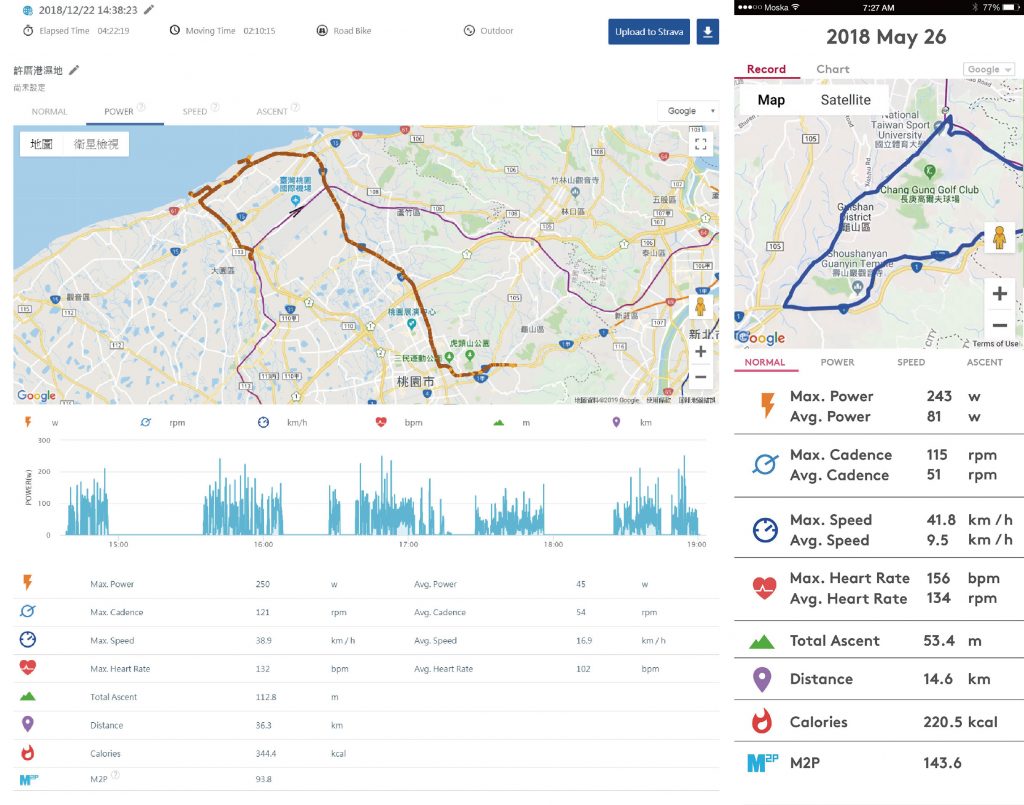
100% safety 100% focus riding
Every biker has experienced a puncture. Low tire pressure can affect a cyclist’s power, safety and riding performance, while cycling. AROFLY power meter includes the tire pressure monitoring system, to measure the rear tire pressure and displays a warning message to ensure a safe ride.
Arofly Vs other brands OF POWER METERS
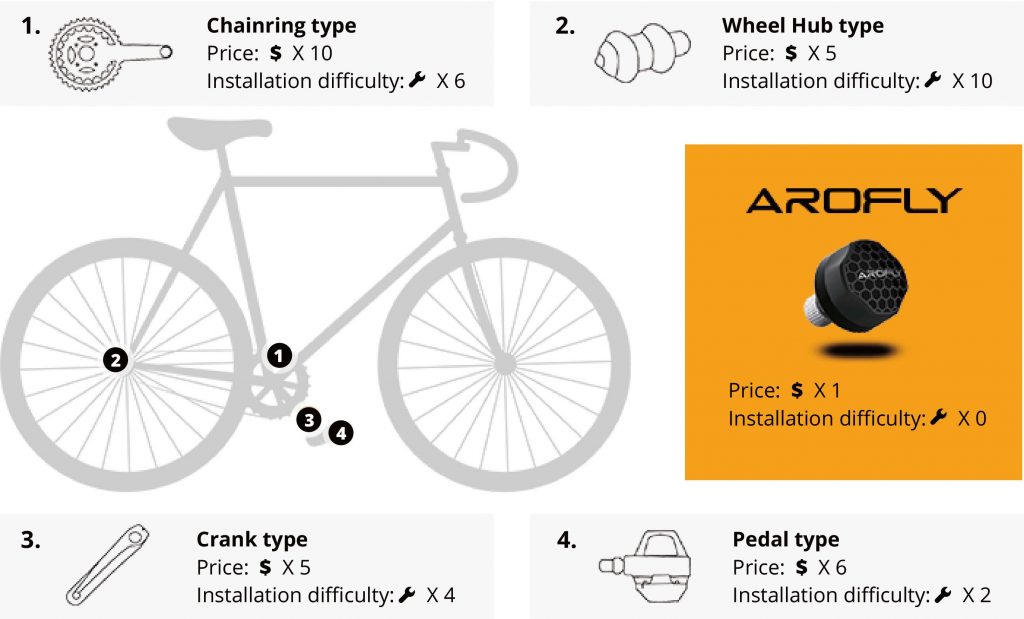
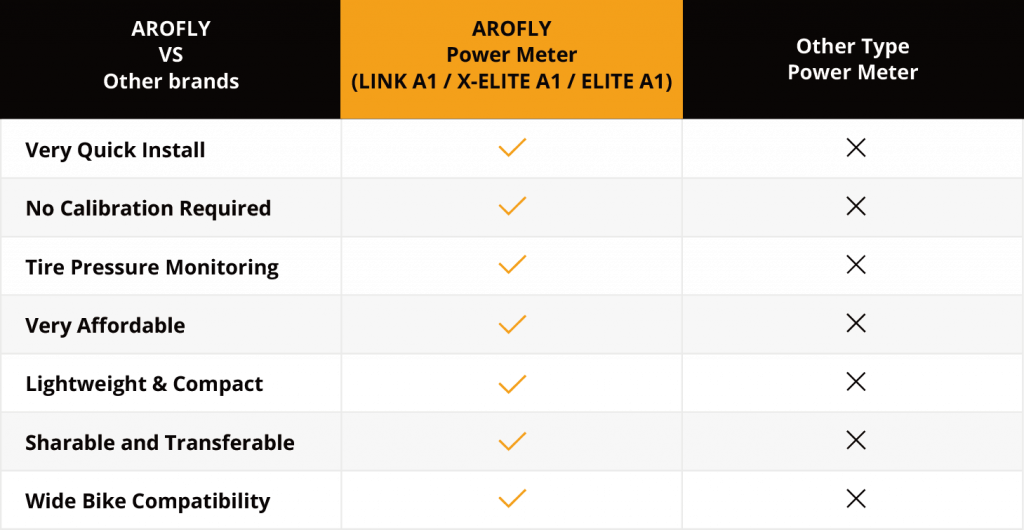
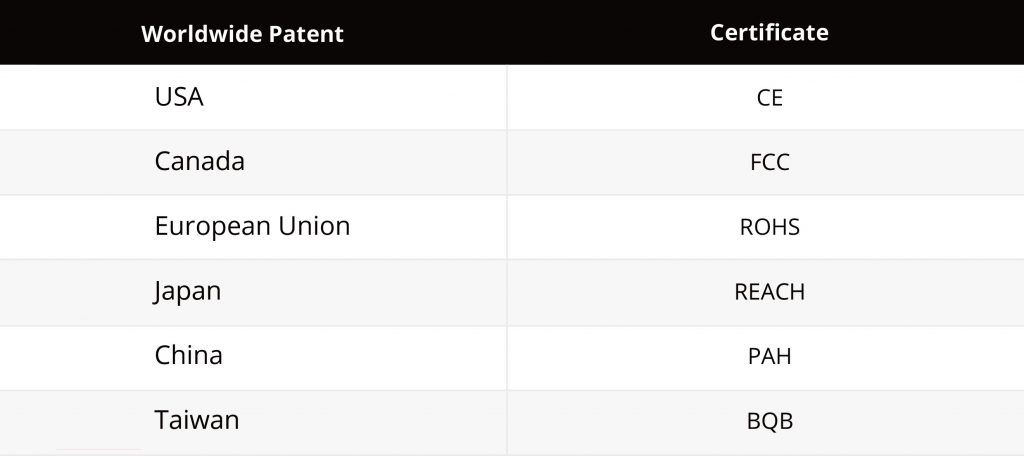

Note : Operation of the AROFLY series
1. Please do not use the AROFLY power meter on tires containing a sealant.
2. When training indoors, use the complete roller type, which is, (one roller in front and two rollers at the back) or the rear roller type, which is, (a tripod in the front and a roller behind). It performs better on rollers without the resistance attached.
3. AROFLY power meter , MUST be installed ONLY on the REAR tire valve. Please attach the CADENCE sensor, ONLY on the LEFT crank.
4. Confirm the type of cycle tire valve. The AROFLY power meter can only be used on the rear tire valve, with a Schrader or Presta valve. For the Schrader valve, the AROFLY power meter can be installed directly, and for the Presta valve, please use the adapter included. Ensure that the pin on the Presta valve is open all the way up, then screw on the Presta valve adapter. Ensure you can see or touch the pin on the Presta valve adapter. Then only, screw the AROFLY power meter on the adapter. You will hear an air sound indicating that the AROFLY power meter pin and the Presta valve pin, have made contact. Continue to screw down quickly and tighten.
5. Check whether the tire pressure is at optimal level as per the tire manufacturer’s suggested range. (Such as, Road Bike 90~120 psi ; Mountain Bike 35~65psi)
6. Bike type/Wheel size/cyclist BODY WEIGHT must be SET correctly on the AROFLY series.
7. When riding outdoor, please TURN OFF the Indoor Mode.
8. For best performance on your device, please ensure to keep the firmware updated.
Please refer to Trouble Shooting Guide, for more information.