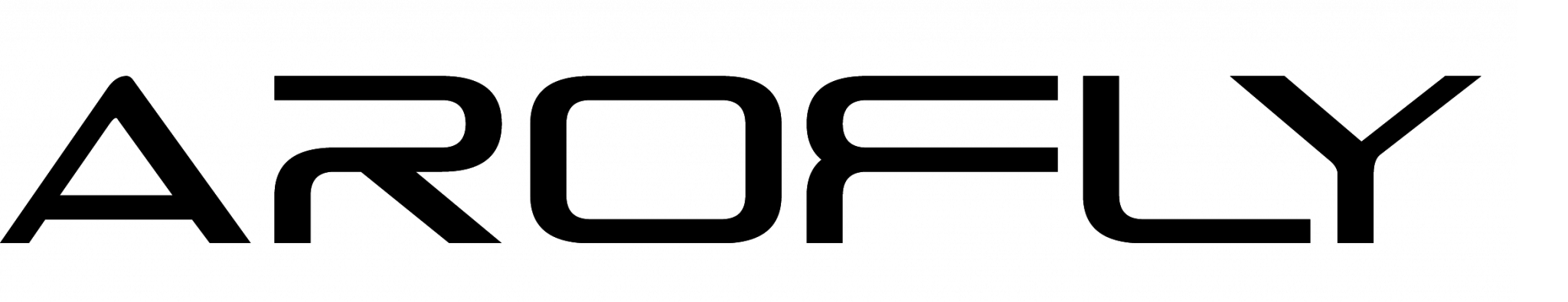- Please ensure that the cadence sensor is connected to i-ELITE.
- Please check if the cadence sensor is out of the battery.
- Power calculation is “ONLY” workable when riding “OUTDOOR” due to the reception of GPS signal.
The cyclist’s BODY WEIGHT, BIKE TYPE and WHEEL SIZE is not set correctly in the APP.
Yes, please attach the CADENCE sensor only on the left crank to avoid sticking with the chainring.
Please check if the cadence icon appears in the top left corner of the i-ELITE bike computer.
During the initial setup, there is a binding function. Once it is bound, unless it is unbound or restored to the original factory settings, it will not connect to other devices.
The i-LINK may only use the “TBS/AROFLY cadence sensor” due to our algorithm.
Generic cadence sensors are NOT compatible.
The new generation i-SERIES POWER METER incorporates precise pressure modules in the front and rear of the device. The front-end module collects horizontal variations of air pressure to measure the current headwind or tailwind conditions and calculates the wind resistance. The rear pressure module collects vertical variations of air pressure to measure the current uphill or downhill elevation and calculates the potential energy.
(Utility module patent)
Our patented algorithm not only incorporates precision-designed mechanisms and high-end sensors, but also integrates parameters such as cadence, speed, uphill/downhill gradients, headwind/tailwind, etc., during the ride. By analyzing the models from extensive cycling data, we calculate the real-time power, output during the ride.
(Utility module patent)
AROFLY Cadence Sensor measures your Left and Right pedaling acceleration from the upper dead point to bottom dead point and through our algorithm to calculate the L/R pedal ratio. When your pedaling force is more, the pedaling acceleration is higher; when pedaling force is less, the pedaling acceleration is lower. In regular and normal pedaling, the L/R pedal ratio is positive correlated to power ratio.
For best performance on your device, please ensure to keep the firmware updated.
“AROFLY 2” APP will allow you to check and install the latest firmware.
All products are water proof and rated, IPX6 to resist high-pressure and heavy sprays of water. For your own safety, in heavy rain conditions it is not recommend to engage in outdoor cycling activity.
Please refer to the YouTube video.
The recorded data from the i-ELITE, can be uploaded to the CLOUD using the AROFLY APP wirelessly, or through the computer via USB.
Uploading the data to the CLOUD through the computer:
Step1: After the i-ELITE is connected to the computer via USB, the computer will read the cycling data from the i-ELITE and the .afr file will be seen in the folder, named “Data”, in the computer. (See picture)
Step2: Select the .afr file and drag it to the page. (See picture)
- Please make sure the network or Bluetooth is still connected. Uploading a SINGLE FILE, not to exceed 4.6 MB.
- SINGLE FILE, over 4.6 MB will not be uploaded.
- A SINGLE FILE of 4.6 MB allows for 24 hours of riding data. Only the uploaded data recorded within 24 hours of riding, will be displayed.
- Can only upload FILES of 5MB or less at ONE TIME. You can upload multiple files at ONE TIME, but must not exceed 5MB.
- Maximum of 25 MB can be uploaded in ONE DAY. Multiple files not to exceed 25 MB in ONE DAY.
Please set up the i-LINK Transmitter on “AROFLY 2” APP.
On the setting page, please enter User Weight, Bike Type and Wheel Size.
After filling in the requested data, please click the “confirm” icon.
It will influence the riding data output. Please setup the requested data on “AROFLY 2” APP setting page correctly.
The setting page will be shown only when the i-LINK Transmitter is connected with “AROFLY 2” APP.
On the other bike computer, please select “power meter” to search and pair with i-LINK Transmitter.
Yes, please attach the CADENCE sensor only on the left crank to avoid sticking with the chainring.
Please check if CADENCE LED activity on the i-LINK Transmitter is solid blue.
During the initial setup, there is a binding function. Once it is bound, unless it is unbound or restored to the original factory settings, it will not connect to other devices.
When i-LINK is connected to other brand bike computer, cadence data can be transmitted.
- Please ensure that the cadence sensor is connected to i-LINK.
- Please check if the cadence sensor is out of the battery.
- Power calculation is “ONLY” workable when riding “OUTDOOR” due to the reception of GPS signal.
The cyclist’s BODY WEIGHT, BIKE TYPE and WHEEL SIZE is not set correctly in the APP.
Click “start” icon on the displaying page of “AROFLY 2” APP to start the ride and display the data.
The i-LINK may only use the “TBS/AROFLY cadence sensor” due to the algorithm.
Generic cadence sensors are NOT compatible.
The new generation i-SERIES POWER METER incorporates precise pressure modules in the front and rear of the device. The front-end module collects horizontal variations of air pressure to measure the current headwind or tailwind conditions and calculates the wind resistance. The rear pressure module collects vertical variations of air pressure to measure the current uphill or downhill elevation and calculates the potential energy. (Utility module patent)
Our patented algorithm not only incorporates precision-designed mechanisms and high-end sensors, but also integrates parameters such as cadence, speed, uphill/downhill gradients, headwind/tailwind, etc., during the ride. By analyzing the models from extensive cycling data, we calculate the real-time power, output during the ride. (Utility module patent)
AROFLY Cadence Sensor measures your Left and Right pedaling velocity from the upper dead point to bottom dead point and through our algorithm to calculate the L/R pedal ratio. When your pedaling force is more, the pedaling velocity is higher; when pedaling force is less, the pedaling velocity is lower. In regular and normal pedaling, the L/R pedal ratio is positive correlated to power ratio.
For best performance on your device, please ensure to keep the firmware updated.
“AROFLY 2” APP will allow you to check and install the latest firmware.
All products are water proof and rated, IPX6 to resist high-pressure and heavy sprays of water. For your own safety, in heavy rain conditions it is not recommend to engage in outdoor cycling activity.
All AROFLY products are quick and simple to Install and uninstall. If your bike needs to be parked outside, it is strongly recommended to uninstall before leaving the bike outside.